You've boxed up and shipped all your other possessions for the big move and all you're left with is the little issue of how your getting your car there. There are companies out there that will ship your car to you, just make sure your car is prepped for the journey.
If you're moving to another state and don't want to drive or have your car towed, here's how to work with a reliable auto transport service.
You Will Need
* A computer with Internet access
* A camera
* Sharp eyes
Step 1: List your auto shipping requirements
List your shipping requirements, including your budget, your pickup and delivery dates and locations, and the approximate travel mileage involved.
Step 2: Research companies online
Go online and research auto shipping companies. At these sites, you can request quotes from brokers and car shippers.
Step 3: Compare bids
Compare shipper bids. Look for a reputable company. Select a shipper that has a fair dispute settlement program – even among the best, problems sometimes arise.
Consider using an open carrier, instead of a closed one, or a multivehicle carrier.
Step 4: Check references, certificates, and safety record
Check the shipper's insurance certificate and safety record at the Department of Transportation website. Contact the Better Business Bureau in the company's locale to see if there have been complaints and how they were handled.
Step 5: Prepare your car for shipping
Prepare your car for shipping. Remove your valuables, clean your car, and take photos of the exterior and interior from a variety of angles. Leave no more than a half-tank of gas in your car.
Step 6: Inspect your car upon delivery
Inspect your car thoroughly, inside and out, upon delivery. Compare your car's condition with the photos. Write up any damages on the bill of lading and ask the driver to sign it. Keep a copy of the bill for later reference.
Just updated your iPhone? You'll find new emoji, enhanced security, podcast transcripts, Apple Cash virtual numbers, and other useful features. There are even new additions hidden within Safari. Find out what's new and changed on your iPhone with the iOS 17.4 update.


























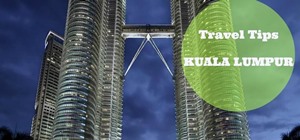
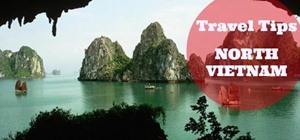





Be the First to Comment
Share Your Thoughts